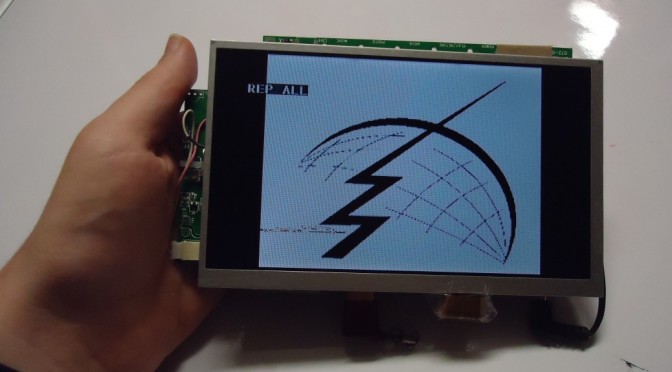
Pictures:
^ The device displaying my logo
^ The back of the device. note the ziptied pins along the right and top edges.
^The device pinned to a shirt. Quite large, but still effective.
Skills used:
Electrical Engineering, Microsoft PowerPoint
Description:
Whenever I find myself at an event that would effectively utilize nametags, I kept thinking to myself, “Darn, I wish I had a way to put some of my cool things or my resume on this little nametag.” They say if you want something done right you have to do it yourself. So I did.
During my short summer break, I hit the thrift shop in a Macklemorish fashion and bought an old digital photo frame and a power cord for it. When I got back to Virginia Tech, I disassembled the casing located the major components. My next step was to find a way to run the device off of batteries as opposed to the standard plug, and since the output of the transformer was 12V DC, I was able to splice the power cord and successfully run the device off of 8 AA batteries. The major drawback to this is that AA batteries are heavy, especially when there are 8 of them. After contemplating dropping to 8 AAAs or a 9V and 2 AAAs, I decided that it would be better to stay with the 8 AAs to avoid risking a power outage during an event.
After setting up power systems, I put a heat sink on the processor, then I duct taped the screen to the processor, and the batteries to the main circuit board (duct tape hasn’t failed me yet!). after this, I zip-tied on some pins I pulled out of shirt buttons and threw down some non-conductive rubber cement for good measure. The speakers were in the way so I removed them. I may replace them later.
Due to all this Macgyvering, the back of the nametag looks quite messy, but seeing as how it is attached to a shirt, this side will not be seen. The front side is mostly screen, and I think looks rather clean, save for some circuits along the edges and a USB drive sticking out.
The final product runs off the aforementioned 8 AA batteries, supposedly runs video (it doesn’t support .wmv, .mp4, .avi, or .mpeg), and most importantly, plays a slideshow of pictures. Assuming I can make a series of pictures with my name, logo, and other relevant information, with a changing photo at the bottom right/résumé credentials, it will act as a slideshow of some of the things I’ve done.
Pros:
- I am a fan of unusual, semi-professional attire such as this.
- You know an engineer made this, even from across the room.
- Finally, a nametag can act as a résumé too.
Cons:
- It is heavy, and when clipped onto a shirt it will pull it down (counterweight perhaps?).
- It is quite large. Whether this is good or bad I don’t know.
- The back looks sloppy.
- There is a small array of broken pixels that really annoy me.
Opportunities for improvement:
Add a case. I don’t currently have access to any device that can effectively cut out a case (like a laser cutter), so it is currently naked. If I can find a way to 3D print or mill a case for this it would look 100 times better.
Conclusion:
I like it. It is far from finished, but I like it.


